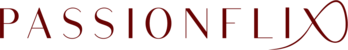What does it mean to Upgrade your subscription?
Upgrading your subscription allows you to switch from your current plan to a higher-priced one without needing to cancel your existing subscription first. This ensures a seamless transition to the new offer.
How do I upgrade my subscription?
To upgrade your subscription, follow these steps:
- Ensure you have an active subscription – You must already have a current active plan to upgrade.
- Login to our website – Use your username and password to access your account.
- Go to "User Settings" – Once logged in, navigate to your account settings.
- Select "My Plan" – Find this section in your settings.
- Click on "Change Offer" – This option allows you to browse and select a new subscription plan.

- Choose the new plan – Select the plan you'd like to switch to.

Do I need to cancel my current subscription to upgrade?
No, there is no need to cancel your existing subscription. The upgrade process will handle the switch without interruptions.
Will I lose any time already paid for on my current plan?
No, your upgrade will take into account the time left on your current plan. This logic is automatic and will pro-rata the amount, depending on the number of days you have consumed..
|