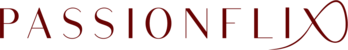Some of our movies have subtitles. Here is a quick guide on how to turn them on and off:
- Start the movie you want to watch.
- Click on the player window
- Android & iOS app: Open the movie settings by clicking on the menu in the upper right corner (you might need to scroll up and down in the subtitle menu to find the language you are looking for)
- Web: Open the movie settings by clicking on the Subtitle icon in the lower right corner

- Select the subtitle version you would like to use
If you want to turn the subtitles off again take the same steps as described above and select the "Off" option.
Don't see the subtitle off option?
Please make sure that your device is updated to the latest OS version.